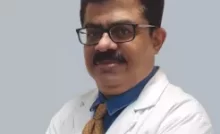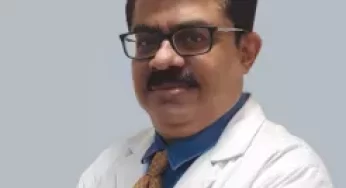In order to check SSLC Supplementary examination 2016 Results, candidates would have to visit the official website of KarnatakaSecondary Education Examination Board and click on the activated result link which will be displayed by the name ‘SSLC Supplementary Results 2016’. After clicking the activated result link, candidates would be redirected to a new page wherein they have to enter their registration number and click on the Submit button. Henceforth, candidates would be able to check their result. Candidates should download the result and take a print out of the same. Also, they should keep the hard copy safely for future reference.
Date: July 16, 2016