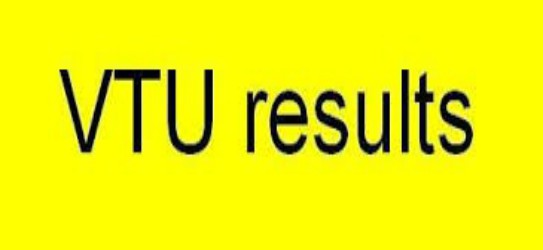
VTU Bangalore has declared the results for the revaluation semester exams of the Bachelor of education (BE) and Bachelor of technology (BTech) courses. Candidates can check the results from the official website, the link for which is vtu.ac.in
How to check:
In order to check the results, candidates can follow the steps mentioned below:
- Go to the official website
- Click on http://results.vtu.ac.in/ and under June/July 2017, follow the links that say either “Click here for Non-CBCS Revaluation Results” or “Click here for CBCS Revaluation Results”
- Enter the required registration number and other information.
- Click on submit, the results will be displayed on the screen
Date: Oct 23, 2017